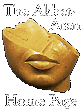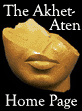Linking to Us
|
We appreciate your interest in linking to us. Here are the various ways to do it: 1. The simple way: Add the following code to your HTML: <A HREF="http://katherinestange.com/egypt/">Visit
the Akhet-Aten Home Page!</A> 2. Use one of our banners: First, download the one you want (usually
you can do this bannersmall.gif or bannertwosm.jpg
(I know, the names are pretty random, you can change them) Then, to add a banner link, add the following code to your HTML: For the small image: <p><a href="http://katherinestange.com/egypt"><img
src="bannersmall.gif" width="82" height="111"
border="1" alt="Visit The Akhet-Aten Home Page!"></a><br> It will look like this: For the large one: <p><a href="http://katherinestange.com/egypt"><img
src="bannertwosm.jpg" width="425" height="80"
border="1" alt="Visit The Akhet-Aten Home Page!"></a><br> It will look like this:
Finally, be sure to upload the image in the same directory as your HTML on your server. Ta-da! Feel free to modify these instructions as it suits you, of course! You can also change the gif to a jpg or vice-versa, or change the size, etc. Just don't change the text to "The worst webpage in the world!" so I won't have to put any curses on you! Thanks for the link! |
![]()
|
|
This page is part of The
Akhet-Aten Home Page |